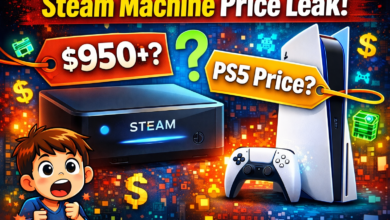Microsoft Says Goodbye to the Famous Blue Screen of Death – After 40 Years!
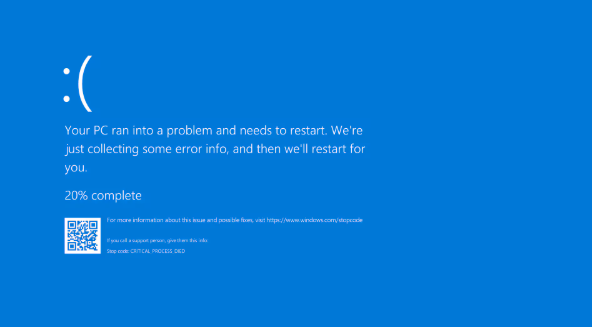
If you’ve ever used a Windows computer, chances are you’ve seen something very scary – the blue screen of death (BSOD). It’s the screen that pops up when your computer crashes, showing a sad face, an error message, and a whole lot of blue.
Well, after 40 years, Microsoft is finally saying goodbye to this blue nightmare. That’s right – the blue screen of death, also called the blue screen error, is being replaced by something new. Let’s break it all down in simple words.
🚨 What is the Blue Screen of Death?
The blue screen of death (often called BSOD) is what shows up when your computer has a serious problem and needs to restart. It’s like your PC is saying, “I give up. I can’t go on.”
This screen usually shows when there’s a hardware failure, driver issue, or a system crash. It became known as the blue death screen because it usually meant something was very wrong.
People started calling it all kinds of names:
-
Blue screen on restart
-
Windows blue screen
-
Screen blue screen
-
Laptop blue screened
The screen became so famous that it even ended up on T-shirts, memes, and was the punchline of many tech jokes. It wasn’t just a problem – it became a part of tech culture.

💻 A Little History: When Did the BSOD Start?
The blue screen of death started way back in the early days of Windows – around the Windows 1.0 and Windows 3.1 days. Over the years, it continued to haunt users through Windows XP, Windows 7, Windows 10, and Windows 11.
With every version, Microsoft made small updates, like showing QR codes or more user-friendly messages. But the basic blue screen stayed the same.
🧑💻 Why Is Microsoft Removing the Blue Screen Now?
According to recent reports from CNBC and CNET, Microsoft is finally retiring the blue screen with the next big Windows update.
So what’s replacing it?
A black screen.
Yes, now your PC crash screen will be black instead of blue. It’s still the same type of error, but Microsoft wants to give Windows a more modern and clean look – and that includes getting rid of the blue color when things go wrong.
This change is coming to Windows 11, and might be part of Windows 10 updates too.
💥 What Caused the Recent Surge in Blue Screens?
Recently, people around the world started seeing the blue screen of death all over again. Why?
It was caused by a problem with a cybersecurity tool called CrowdStrike. CrowdStrike sent out an update that accidentally made thousands of Windows PCs crash.
This caused a huge mess:
-
Computers in airports crashed
-
Hospital systems went down
-
People couldn’t use their laptops for work or school
This event is now called the CrowdStrike Blue Screen of Death issue or CrowdStrike outage blue screen. It shows how powerful and risky these tools can be when something goes wrong.
📉 How Bad Was the CrowdStrike Blue Screen?
This wasn’t just a few users. The CrowdStrike blue screen of death affected millions of computers around the world.
People searched things like:
-
Why do I keep getting blue screen of death?
-
Blue screen on my computer
-
Laptop blue screen fix
-
Blue screen death Windows 11
-
Windows update causing blue screen 2024
It even caused delays in flights and business shutdowns for hours. This crash became global news and reminded everyone how serious a BSOD blue screen can be.
🎨 Blue No More: The End of a Color
For years, people have called it:
-
Windows blue screen of death
-
New blue screen of death
-
Blue screen of death 2024
-
Blue screen on computer monitor
-
Blue screen of death wallpaper
But now, that blue color is going away. Say goodbye to:
-
Grey blue screen
-
Blue spot on screen phone
-
Blue computer screen
-
Digital blue panic screens
Microsoft has had enough blue! They want a fresh new look – black screen, no more neon blue screen, no more sad faces in blue.
🔧 What To Do If You Still Get a Blue Screen?
Even though Microsoft is replacing the blue screen, crashes can still happen. If your PC blue screens, here’s what you can try:
-
Restart your PC – Most of the time, a simple restart works.
-
Update Windows – Make sure your PC has the latest Windows updates.
-
Check drivers – Outdated or broken drivers often cause BSOD.
-
Scan for malware – Viruses can sometimes lead to blue screen issues.
-
Use safe mode – Boot into safe mode and try to fix from there.
-
Use recovery tools – Windows has tools to recover from serious errors.
Search terms like:
-
How to fix blue screen of death
-
Windows blue screen recovery
-
Blue screen of death restart
-
Blue screen tracker
These can help you find more tips.
🔎 Fun Facts About BSOD
-
There’s even a blue screen website where people post funny pictures of public displays with BSOD.
-
The Peacock blue color code is similar to the classic Windows blue screen.
-
Some people love it so much they use blue screen of death wallpaper!
-
Some search how to get a blue screen, just for fun!
🧠 Why It Still Matters in 2025
Even in 2025, a blue screen makes people panic. Whether you’re a student working on homework or a pilot trying to manage flight systems, a sudden BSOD blue screen of death can cause chaos.
So when Microsoft says they’re removing it, it feels like the end of an era.
But don’t worry – problems won’t disappear, they’ll just look a little different. Instead of blue, now they’ll be black.
Maybe someday, we’ll joke about the black screen of death!
🔚 Final Thoughts: End of the Blue Age
After 40 years, Microsoft is finally moving on. The Windows blue screen has had a long life, full of errors, memes, and frustration. But with Windows 11 and newer updates, we are entering a new era.
No more:
-
Blue screen of death crowdstrike
-
Blue screen news
-
Blue screen on restart
-
Windows blue screen errors
Just sleek, clean, black screens for a modern Windows experience.
Still, we’ll always remember that scary blue screen that made our hearts skip a beat.
Goodbye, old friend. 👋