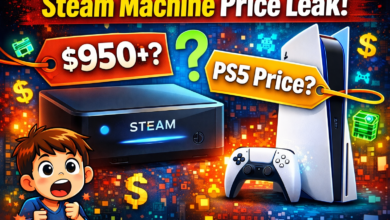🚨 16 Billion Passwords Leaked: What You Need to Know and How to Stay Safe
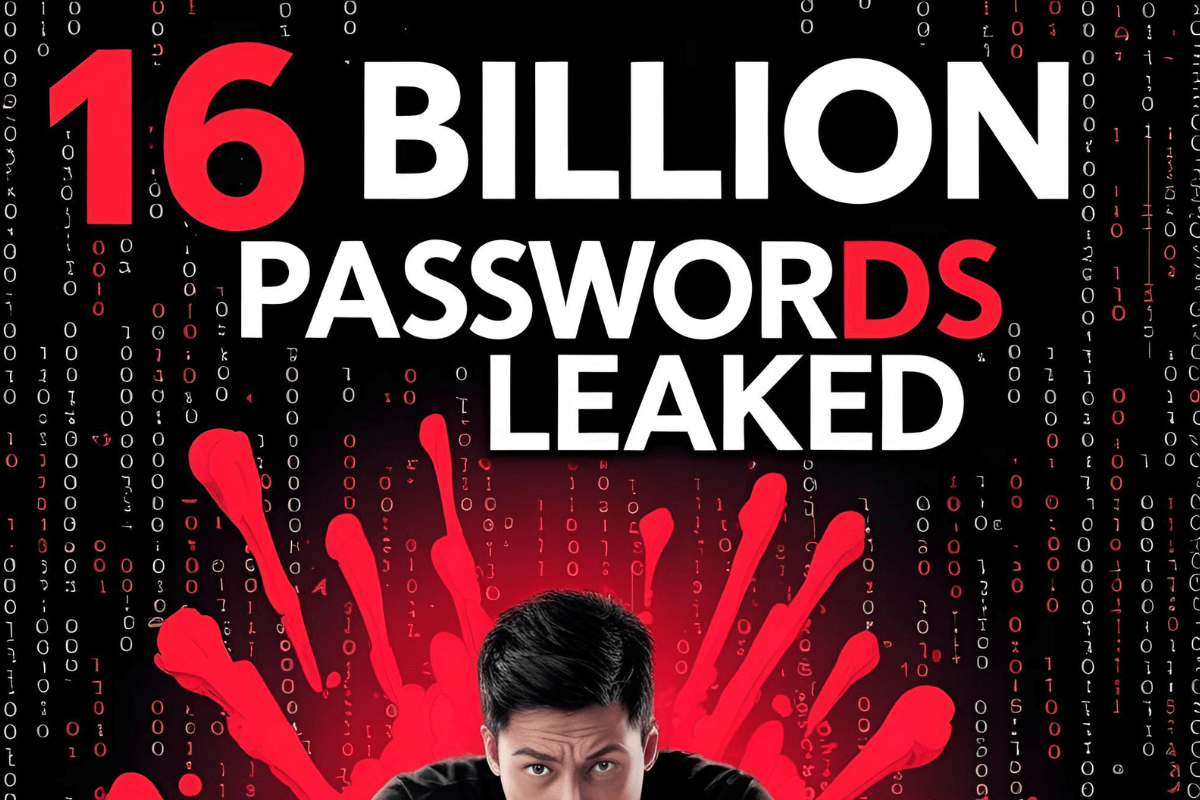
Have you heard the news? Over 16 billion passwords have been leaked online — and your login info could be part of it! The leak includes email addresses and passwords from websites like Google, Facebook, Apple, and many more. 😱
This leak is connected to years of old data breaches, and security experts are warning everyone to check if their accounts are safe. Here’s what happened, how to check if your password is leaked, and what steps to take right now.
🔐 What Is a Data Breach?
A data breach is when someone breaks into a company’s system and steals user information like names, emails, passwords, and sometimes even credit card numbers. These stolen details are then sold or leaked on the internet.
Sometimes, these stolen passwords are collected by hackers using software called info-stealers. This is what caused the massive 16 billion passwords leak in 2025.
😳 What Happened in the 16 Billion Password Leak?
According to reports from Cybernews and Forbes, a huge database of stolen login credentials was recently discovered on a hacker forum. It includes over 16 billion passwords and usernames — all gathered over many years from different websites.
The leak includes data from:
-
Facebook
-
Google
-
Apple
-
And many other popular services
This isn’t a brand-new data breach, though. It’s a massive collection of many older breaches combined into one huge file.
The file is called “rockyou2024.txt” (a follow-up to an earlier leak called “rockyou.txt”) and is now the largest-ever password leak in history.
😬 Was This a Google or Apple Data Breach?
No, this wasn’t a new hack of Google or Apple’s systems in 2025. But passwords and emails used on Google, Apple, and other websites could be in the leak if they were part of earlier breaches.
If you reused your password on multiple websites, there’s a good chance hackers have it now. And if you’ve never changed your passwords in years — you might be in serious trouble.
🧠 What Does “Pwned” Mean?
“Pwned” (pronounced “poned”) is a slang word that means your account has been hacked or exposed in a data breach. The term is popular among gamers and hackers.
A website called HaveIBeenPwned.com lets you check if your email or password was exposed in any known data breaches.
🔍 How to Check If Your Password Was Leaked
You can check if your login info was part of this or any past breach using these free password leak checkers:
✅ 1. Have I Been Pwned
Enter your email to see if it has been part of any known breaches.
✅ 2. Cybernews Password Leak Checker
Enter your email to check if it’s in the massive leaked database.
Important: These tools don’t show you your password. They just tell you if your info is part of a known leak.
🔓 Why This Leak Is So Dangerous
Here’s why this 16 billion login credentials leak is a big deal:
-
Huge Size: 16 billion is the largest password leak ever.
-
Info-Stealers: Many credentials were stolen using malware that records everything typed on your computer.
-
Reused Passwords: If you use the same password for everything, hackers can access all your accounts.
-
No Expiry: Old breaches still matter. Many people never change their passwords.
-
Credential Stuffing Attacks: Hackers use these stolen login details to try and break into accounts across the web.
🔐 What You Should Do Right Now
Here’s a step-by-step guide to protect your accounts:
✅ Step 1: Check If You’ve Been Pwned
Go to haveibeenpwned.com or the Cybernews password checker. Type in your email. If it says “Pwned”, you’ve been affected.
✅ Step 2: Change Your Passwords
Change the password for every account where you used the same email and password. Start with:
-
Google
-
Facebook
-
Apple
-
Instagram
-
Your email account
-
Any financial app or bank account
✅ Step 3: Use a Password Manager
Don’t try to remember all your passwords. Use tools like:
-
Bitwarden
-
1Password
-
LastPass
-
Dashlane
A password manager helps you create and store strong, unique passwords for every account.
✅ Step 4: Turn On Two-Factor Authentication (2FA)
This adds another layer of security. Even if hackers get your password, they can’t log in without the second code (usually sent to your phone).
✅ Step 5: Don’t Use the Same Password Everywhere
If you used the same password for your Google, Facebook, and Instagram accounts — change all of them. Use different passwords for each site.
💣 What Are Info-Stealers?
Info-stealers are malware (bad software) that secretly steal your:
-
Emails
-
Passwords
-
Credit card details
-
Browser history
-
Saved logins
Hackers use this malware to collect data from infected computers and sell it. That’s how some of these 16 billion passwords were collected.
🖥️ How to Stay Safe from Password Leaks in the Future
Here are some smart online habits to protect yourself from future leaks:
-
Never use public Wi-Fi for banking or shopping.
-
Update your software and apps regularly.
-
Don’t download files from untrusted websites.
-
Use antivirus and malware protection.
-
Avoid clicking suspicious links in emails or messages.
🆘 What If You Find Your Info in the Leak?
If your email is part of the leak:
-
Don’t panic, but act fast.
-
Change your password for that account.
-
Enable two-factor authentication.
-
Check your account activity for any weird logins or changes.
-
If it’s your Google account, change your password and check your devices.
-
If it’s your Apple account, go to Settings → Password & Security → Change Password.
💬 Final Words: Change Your Password Today!
With over 16 billion records leaked, this is a wake-up call for everyone. Even if your account wasn’t in this leak, your old password might be floating around from an earlier breach.
Don’t wait.
-
Check your email on haveibeenpwned.com
-
Change your passwords
-
Use a password manager
-
Stay safe online
A strong, unique password is your first line of defense. Make sure your digital life is protected. 🔒